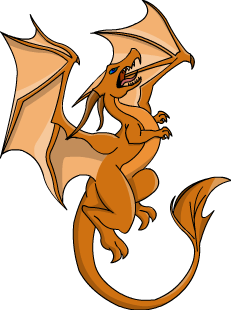Dreamweaver MX
Week 3 - October 3rd 2006
Quiz #1
Images for the Web
There are three types of images that can be used on webpages. Each has it's own properties which determines how best to use it.
- Joint Photographic Experts Group (JPEG)
- Graphics Interchange Format (GIF)
- Portable Network Graphics (PNG)
JPEG
Jpeg images are used to represent full colour images, in a small file size. It compresses like colours together to make the file smaller. These files are used on gradients and any image that contains a lot of different colours (ie photographs)
GIF
Gif images are used for three purposes. The first is for small animations. The Gif file type allows for frame-by-frame animation. The second purpose is to have transparent portions of the image so that content can be seen underneath the image itself. The third is for file compression, in images that don't contain many colours, Gifs can be used to create a smaller file size, and therefore less loading time for the user. The drawback of Gif images is that they can only contain 256 colours maximum. So gradients and photographs are not good images to save in this format.
PNG
Pngs were created to improve upon and replace Gif images. The only thing that the Png file format does not do that Gif can, is animation. Png files only support a simgle image. What makes Pngs more powerful than Gif images is that not only do they allow transparency like Gif files, they offer alpha transparency. This means that objects can be semi-transparent, unlike Gif files where the pixel is either solid or transparent. The only problem with this, is that IE6 does not support semi-transparencies in Pngs, and in some cases misread even total transparency in the file. Hopefully these issues will be resolved in IE7. Png files are also limited in the amount of colour they can represent, like Gif images.
Images for Today
![]()
![]()
![]()
![]()